Today we add a new feature to SnapWidget that will allow your website visitors to easily buy products from your Instagram and Twitter photos. We’re calling it SnapWidget Shoppable.
A lot of our users use SnapWidget on their Shopify, BigCommerce and other online store websites. They love being able to easily showcase their products to their website visitors using our widget. From today, all Lite, Pro and Developer plan subscribers will be able to add links to items in their widgets that will make it easy for a visitor to buy an item directly from your widget.
To get started with SnapWidget Shoppable, make sure you’ve already created at least 1 Pro widget. These are available to all Lite, Pro and Developer plan subscribers.
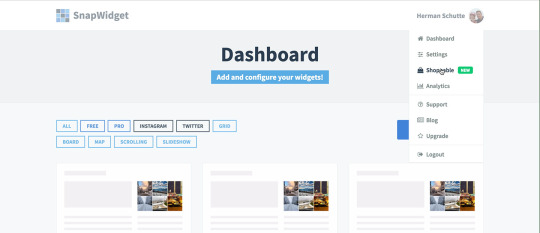
On the Shoppable setup page, you can select the widget you’d like to edit from the dropdown. You can then click on a product or item in any of the photos to add a link and description.
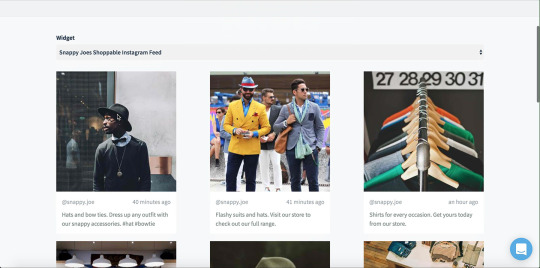
Now enter a product URL and description. This should be a URL to your product page for the selected product where your visitor can buy the item.
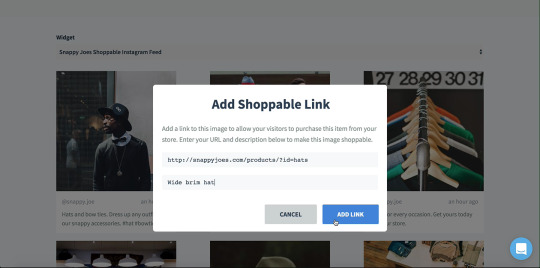
Once you’ve added links to all the images you’d like to make Shoppable, you need to update the widget to open the photos in a Shoppable lightbox. To do this, visit your dashboard and select the widget you’ve just edited.
Go to the Advanced tab of your widget settings and set the Photo Link option to Shoppable (Lightbox)
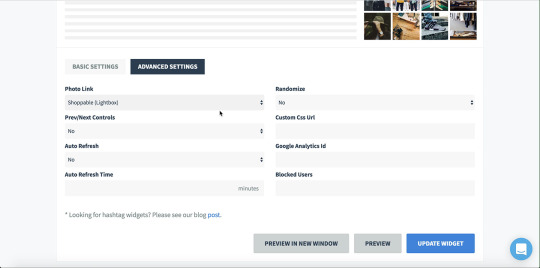
Update your widget and replace the code snippet on your website with the new one. Your widget is now Shoppable!
When a visitor hovers over a photo in your widget that has Shoppable links, the widget will indicate that they are able to Shop This photo.

When clicked the photo opens in a lightbox listing all the Shoppable items featured in the photo. This makes it easy for your visitors to go directly to the product page for each item.
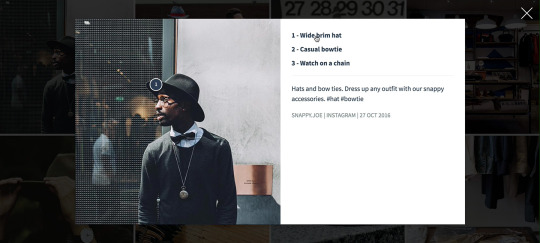
Not a Pro subscriber yet? Sign up today with coupon code SNAPMEONE to get your first month free!
Already using Shoppable on your website? Let us know, we’d love to feature your website.