Instagram recently started allowing businesses to integrate their Facebook Business Page to Instagram and sell products online. So far, selling on Instagram has received a tremendous response, and the picture is looking damn great!
In this article, we will discuss why the picture of selling on Instagram is looking great, and what are the things you should keep in mind before selling your stuff on Instagram. We will also talk about how BigCommerce store owners can start selling their products on this social media giant.
But before all of these, here is a fundamental question any business should raise.
Why Should We Sell Our Products On Instagram?
As an eCommerce store owner, it is your right to ask this question and here’s the answer:
- Instagram has over 1 billion users worldwide.
- 75% of the users take action, such as clicking on the link after visiting the post.
- More than half a million advertisers are on Instagram.
- One-third of Instagram users have brought a clothing item they saw on the platform.
- Users from every age group are available on Instagram.
Then why not?
Now that we have a pretty good answer to our question, here are some of the things you should keep in mind before selling on Instagram.
Things To Keep in Mind Before Selling On Instagram
Optimize Your Instagram Profile
When users like a picture, there are higher chances that they will want to see some more content from your profile. For such times, you do want to make sure your company profile is impressive enough. Here is an example of a well-known fashion brand – Chanel:
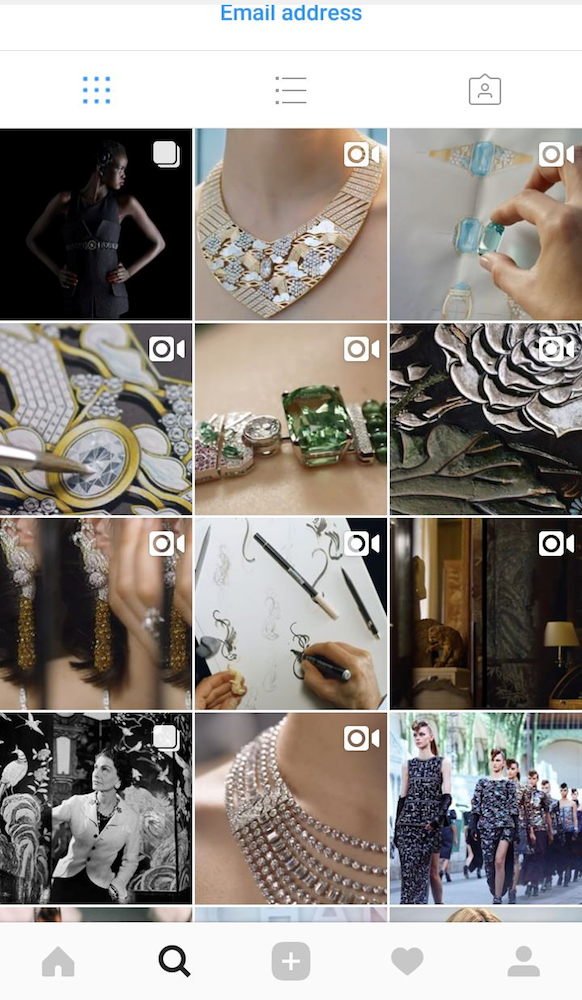
See how neat and well maintained the entire profile is!
You can implement these tips to make your Instagram profile outstanding:
- Use high-quality pictures for every post.
- Use a great bio to showcase your offerings.
- Make sure to put a link to your store in the bio.
- Use a quality profile picture that is constant on every social media platform.
Bellroy is my personal favorite when it comes to branding. I actually purchased a Bellroy wallet after visiting its Instagram profile! See how well-managed Bellroy’s profile is.

Start Making a Good Use of Instagram Stories
Instagram story is the latest tool to increase customer engagement. As most of the users follow a LOT of people, your potential customers may not see your post on their feed. But, Instagram story is a way to let people know about your current offers.
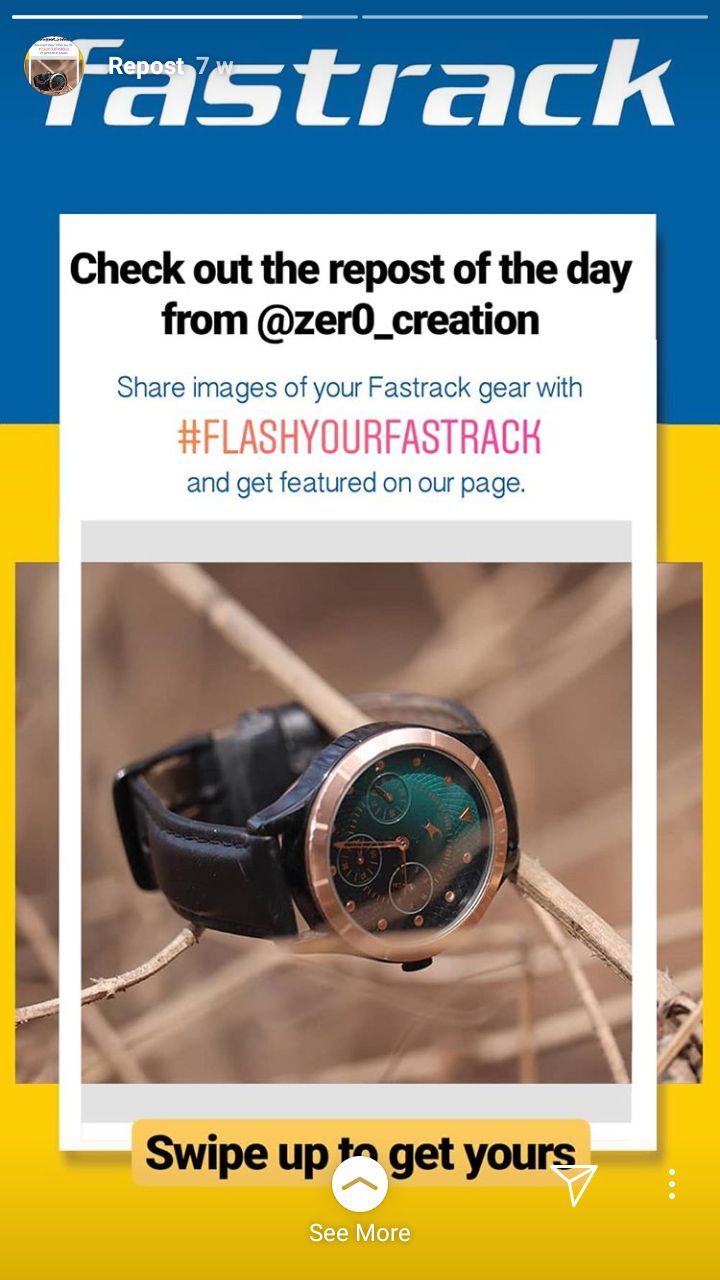
This is a pretty good example of Instagram story from a watch brand – Fastrack. Instagram stories can be used for customer engagement, latest offers, feedback, polls, news, and many more. You can add a link in the “See More” button, so people can swipe up and reach to your store.
Add an Instagram Widget on your Store
But don’t we want people from Instagram to our store, isn’t that vice-a-versa?
This is an entirely fair question, but there’s a high logic to adding an Instagram widget on your store.
People who are already familiar with your brand will come down to your store according to their needs, comfort, or time schedule.
But, Instagram doesn’t work that way.
See, Instagram has become an integral part of our lives. When we are not doing anything, we are doing social media. Have you ever thought of what you want to see in your Instagram feeds today? No, because we see what other people are posting, without any preferences in our head.
Same way, people who are familiar with your brand will never know you have a new collection unless you show them via social channels.
The entire process of adding Instagram Widget on your store lets your existing customers know that you exist on Instagram, and they can follow your brand. Once they follow your brand on Instagram, there are higher chances they will see your post and come down to your store to check out the product!
SnapWidget makes a stunning Instagram Widget where you can customize according to your preference. Since we are talking about BigCommerce, there are tons of BigCommerce themes available that can deliver great Instagram feeds. Here’s how it looks like:
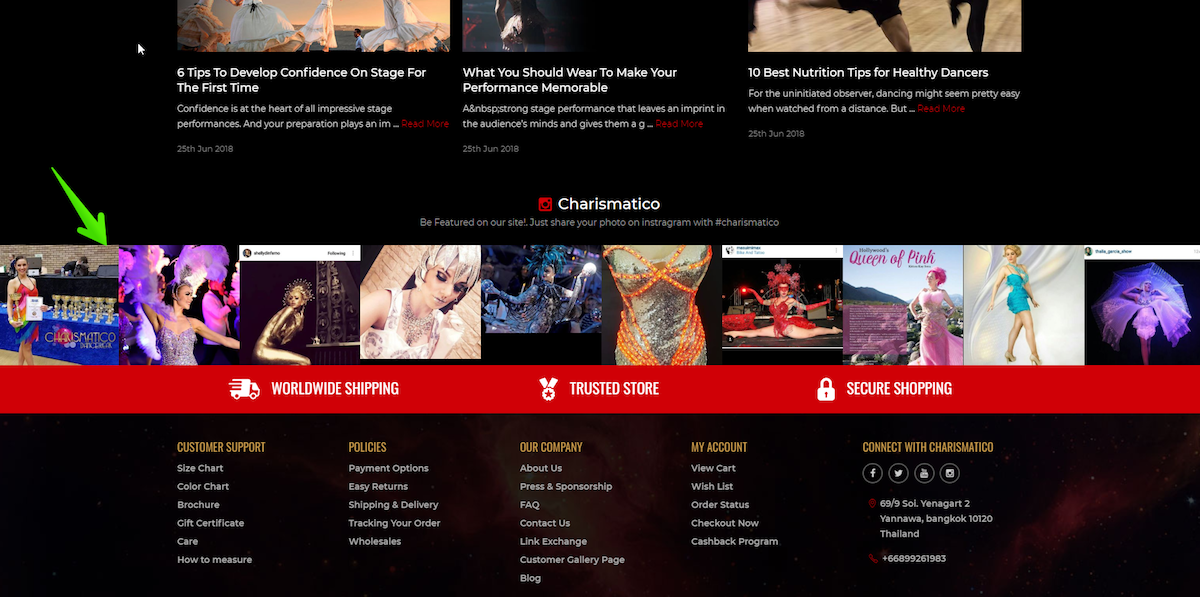
Here is a support link for BigCommerce users who would like to try out SnapWidget:
So, you can drive your existing customers to Instagram and increase chances of sales.
Isn’t that awesome?
Use Influencers/Celebrities to Aim Bigger Sales
Instagram is all about following the people you love, and celebrities are one of the most important factors among them. Many businesses use influencers and celebrities to widen their reach and sell more products. However, the intention is not always higher sales, the impact from celebrity promotion is outstanding. For example, here is Indian Cricket team captain promoting Muve – A headphone company. Because of this campaign, Muve Acoustic benefited from a large chunk of followers, 40k to be precise.

Now that we know some of the most crucial aspects of selling on Instagram, let’s check out the process of how you can sell your products on Instagram specifically with BigCommerce.
How to Sell on Instagram with BigCommerce
Selling on Instagram with BigCommerce is pretty straightforward and available for 40+ countries. Here is the list of countries:

Let’s talk about the process of connecting BigCommerce with Instagram, so you can start selling your products on this amazing platform.
Step 1: Create a Facebook Business Page
To sell your products on Instagram, you must have a Facebook Business page. Instagram basically allows you to connect your Facebook store with itself, so that you can tag your products.
Here is the simple process you have to follow to create an online store on Facebook:
- Create a Facebook Business Page if you haven’t because that’s the essential part.
- Your account must have all the admin roles for this process.
- Your BigCommerce store must be active (i.e., it should be launched, not ‘down for maintenance’)
- Complete the configuration page with details like contact email, phone number, store URL, check out URL, etc.
- Agree to Facebook terms and hit the save button.
- Facebook will review your store and approve according to the terms and conditions.
After the approval from Facebook, you can add products and design your Facebook business store. Take note that Facebook may take a few days to verify your page and it only allows products to showcase, not services.
Step 2: Connect Facebook Page With Instagram
After the approval from Facebook, you have come to a stage where you have to connect Instagram with Facebook Business Page. To continue this process, you have to make sure three things:
- Your Instagram app must be updated. Otherwise, you will not see an option to sell on Instagram.
- Make sure you have a business profile on Instagram.
- The business page of Instagram is connected to Facebook.
After sorting out these three things, you’re good to go!
Step 3: Showcase Your Products on Instagram
Now, let’s have a quick look on how to showcase your products on Instagram:
- Go to your Instagram profile
- Go to settings
- Tap on Shopping
- Select product catalog
And you’re all set to sell products on Instagram! Now you can tag products on the pictures you have posted. You can tag up to 5 products in one post.
Isn’t that cool?
Bottomline
Instagram is going to be one of the best channels for selling products, and you don’t want to miss this opportunity. Especially, if you’re dealing with the fashion products, Instagram can do wonders for you.
Do share your views with us in the comment section below. Also, share your experience if you’re already selling on Instagram.
Cheers!