Want to display photos and videos for a specific hashtag related to your brand or company on your website? With the recent update to SnapWidget, it's now possible to do just that!
To get started, make sure you've signed up and logged in to your SnapWidget account. If you're not a Lite, Pro or Developer plan subscriber yet, you will need to upgrade to make use of the Hashtag filtering feature.
Choose any of the available Instagram Pro widgets and click on the Username field in the widget settings to authenticate with your Instagram business account.
After choosing the linked Instagram account, choose the Hashtag Only option from the Filter dropdown:
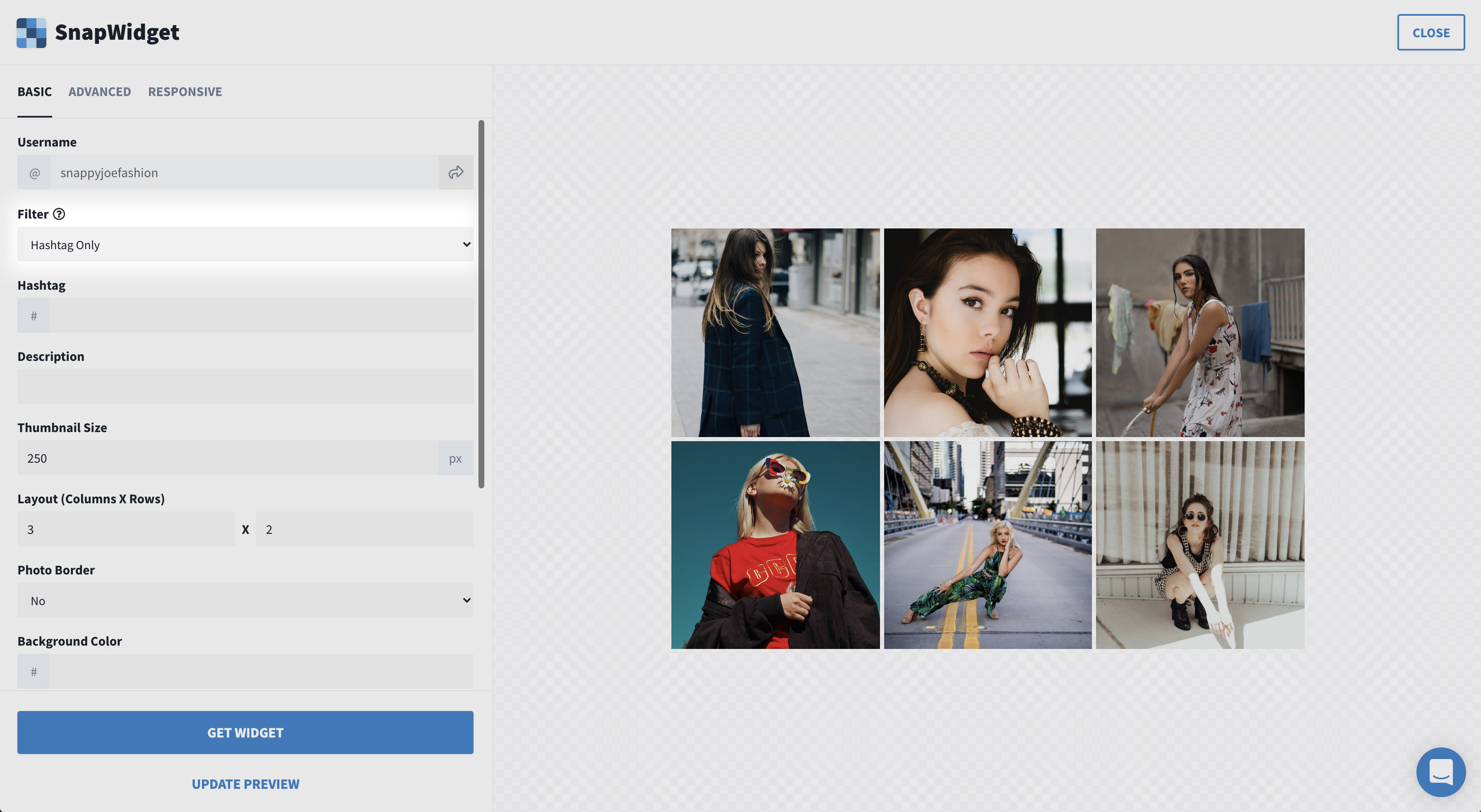
Enter the hashtag you would like to display posts from in the Hashtag field, and click the Update Preview button to display the most recent top posts for this hashtag:
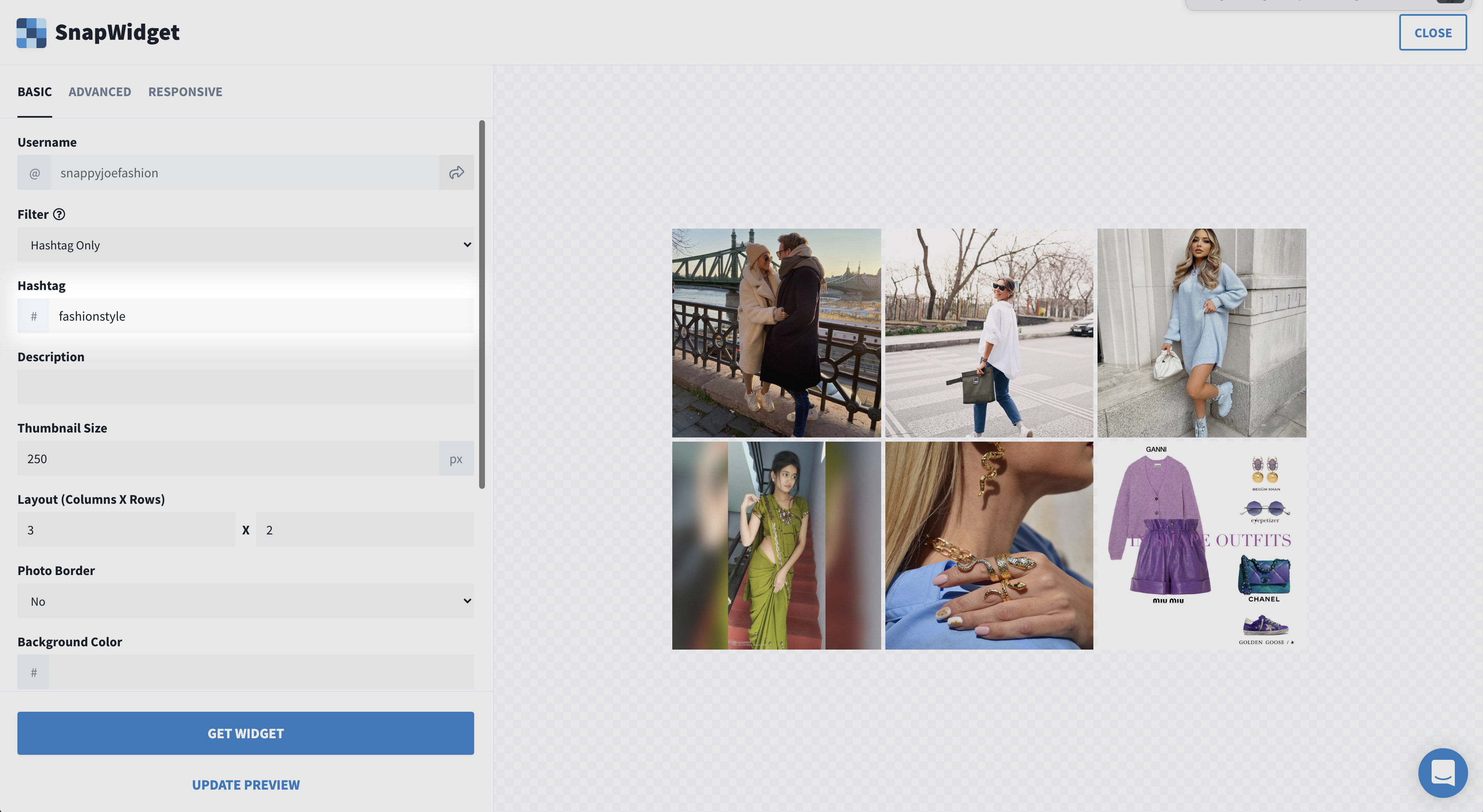
You can now click on the Get Widget to get the code snippet and embed it into your website or blog post, like we've done below:
Photos tagged with #fashionista
Already using a hashtag filtered widget on your website? Let us know, we'd love to feature you on our website.